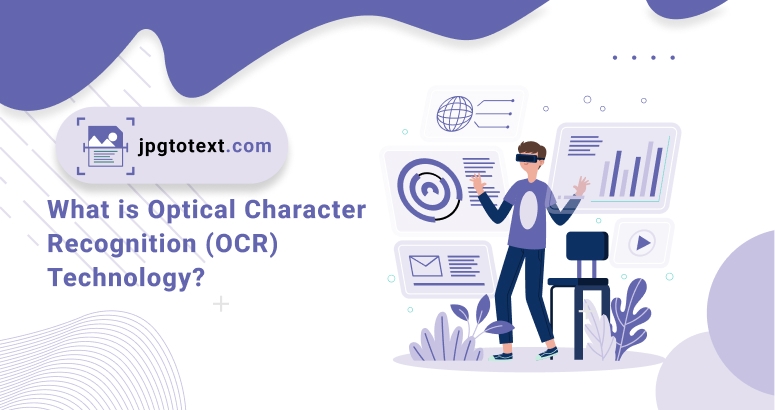Image to Text Converter
Drop your images here.
Your privacy is protected! No data is transmitted or stored.
What is an image to text converter?
An Image to Text Converter is an online OCR (Optical character recognition) tool that extracts text from images and converts it into editable text. This means you can easily copy, paste, and edit text from images, such as JPGs and PNGs, without the hassle of manual typing.
Gone are the days of tedious manual text entry. 😫
Our advanced Image to Text Converter uses state-of-the-art OCR technology to quickly and accurately extract text from images, saving you time and effort. 🤩
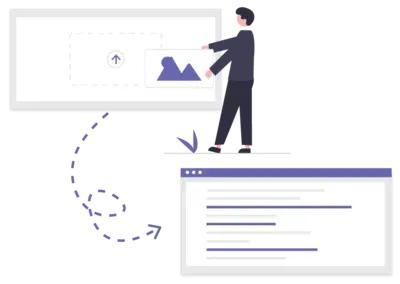
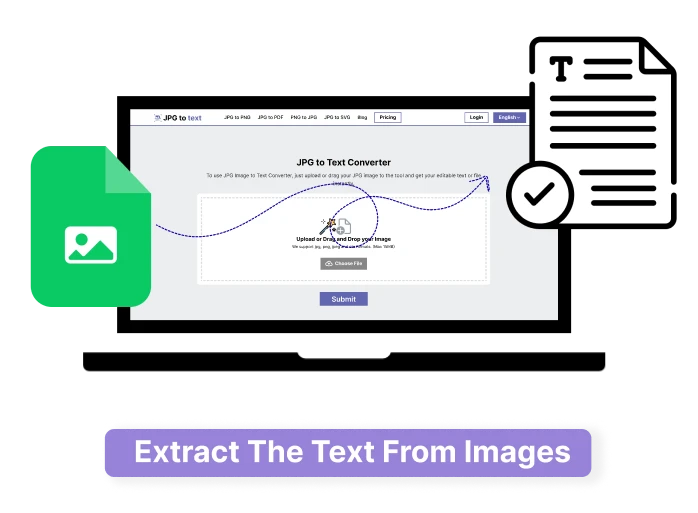
How does our photo to text converter work?
To extract text from the image, whether it is JPG, JPEG, or PNG, follow the simple steps below.
- Drag and Drop or upload your image using the “choose file” button.
- Press the Extract Now button.
- Now, please sit back and let our OCR automatically extract text from your JPG image.
- In the next second, you can download your extracted text in .txt format.
Who can use our picture to text converter?
Businesses, Educational institutions, Data entry professionals, can convert image to text 10x faster

Business automation
Our image to text converter improves business automation by transforming documents into editable, searchable data. It reduces human labor, improves document storage, and enhances invoice, report, and presentation processing.

Newspaper media
Say goodbye to manual transcription! Convert printed articles, images, and clippings into digital text quickly with our picture to text tool. Digitizing newspaper articles and photographs allows you to share content instantly on social media and WhatsApp.

Finance Sector
Financial professionals and accountants can automate the most time-consuming task of data entry using our text extractor from image. It saves your time and also minimizes the risks of human errors associated with manual data entry.

Education
This photo to text converter is essential for students, instructors, and researchers since it converts scanned textbooks into editable Word files, speeds up grading by digitizing handwritten test responses, and makes it easier to digitize and analyze academic content.

Health Sector
From medical records to health insurance forms, medical organizations handle vast amounts of paperwork. Our OCR based text extractor allows you to digitize patient data, diagnoses, treatment histories, and insurance payments.

Travelers
Our photo to text converter tool is a valuable companion for travelers, providing a matchless text extraction from images while on the move. Whether you are capturing foreign signs, important documents, or menus, jpgtotext.com ensures you can quickly extract text from images. So get yourself equipped with the information you need while traveling.

Legal Sector
Law firms can greatly benefit from our photo to text converter. OCR can convert scanned legal documents, such as contracts, court filings, and case files, into editable and searchable digital formats. This facilitates faster document review and retrieval, significantly reducing the time lawyers and paralegals spend on administrative tasks.
Features of Our Online Image to Text Converter
📇 Extract Text from Low-Resolution Images
Text Extractor can also extract text from screenshots, low resolution and blurred images. Students often take pictures of book pages and take notes for exams or due to the poor quality of the camera, these images are usually blurry our tool extract text them.
📐 Identify Mathematical Solution
If you are a mathematician, you may have some pictures of algebra or geometric formulas. The OCR jpg to text tool can not only get simple text for you, but also extract complex mathematical equations like a professional.
💰 Freemium
Our JPG to Text converter offers a free version to extract text from a limited number of images. However, different premium plans are also available, which allow users to upload any number of scanned books, notes, pictures, and photos without any ads or reCAPTCHA.
🙅🏻♂️ No Need to Install
This picture to text converter is a completely web-based utility that can be accessed from anywhere in the world. You dont need to install this tool on your device to convert images to text. A good internet connection is the only requirement to access and use this tool.
✨ Easy Sharing
Sharing information about pictures is a difficult task, but putting the text of the pictures in a separate file can make your communication more efficient. This JPG to text converter allows you to share image text easily.
🌐 Multi-Language Support
OCR JPG to text provides multi-language support. It can translate images into text in more than 50 languages. Our pic to text converter (OCR) model has been trained on a wide range of languages and is capable of detecting and extracting text from the majority of International languages.
📥 Download Result with JPG to txt feature
If it is not saved correctly, data may be lost or misplaced. Our free image to text converter includes the JPG to TXT Converter feature, allowing you to effortlessly convert photos to text and save the results as files. This addition ensures your valuable data is easily stored and accessible.
📑 Copy to Clipboard
You can easily pull text from image and copy text to the clipboard and paste it wherever you want.
💻 Can Be Accessed from Any Device
JPG image to Text tool can be used on mobile devices, and perfect JPG to text conversion. You can access this tool from any device using a web browser.
Have Question? We have answered
We have already answered the most common questions about the online JPG to text converter. Find your answer below.
How can I extract text from a JPG image online for free?
You can extract text from images using an online OCR-based image to text converter website, and you are already on a website that provides this facility. Go up and upload your photo, hit the extract now button, and download your extracted text from the output.
Can I convert the JPG to Word using this tool?
You can use our JPG to word converter to convert multiple JPG images to word format.
How can I extract text from images on mobile?
You can use jpgtotext.com to extract text from the JPEG images online, upload your image, hit the extract now button and boom, get your extracted text in the output.
Can I convert multiple images at once?
Yes, within our free version you can process three images at a time. You can upgrade to our premium version to enjoy batch processing and many more unique features. Moreover, you can use our diverse set of tools to convert your images to Excel,PDF and more.